General Information Messages
This table provides descriptions for general information messages
The following messages are informative only
| LCD Message | Occurs |
|---|---|
| Pertronic F100A System Normal
Tuesday, 06 March 2007 16:49:21 |
Default message when the system is operating normally. The text of this message (40 characters) may be changed using the Panel Configuration Utilities software package. |
| System Reset
Please Wait... |
On power-up; when the menu reset is selected; when the last device in alarm has been reset; and when the 'reset non brigade devices' command is received. |
| Call Engineer
Fire Installation Co ring 234 5678 |
This optional message is displayed at the end of the event queues if the F100A is in defect. The text of this message (40 characters) can be changed using the Panel Configuration Utilities software. |
| Door Fault | When the door is closed with the system in an 'Off-Normal' state, or the door has been left open for more than 1 hour. |
| DOOR INTERLOCK FAULT | Displayed if the door is closed and the Door Interlock input on the F100A Master PCB is open. |
| In Walk Test | Displayed when 'Walk Test' mode is in operation |
| 24 HOUR TEST | Displayed when the 24-Hour test is in progress. This alternates with the 'Normal' display message |
| Memory Lock Switch Defect | Warning that the F100A Configuration Memory Lock switch is in the OFF position. |
| Please Wait..
Extra Device Check |
Following an exit from the Engineers menu and the F100A Door has just been closed, or on demand from the Engineers Menu. |
| Device(s) Resetting
Press Any key to continue.. |
Displayed if a loop device is resetting after an 'Alarm' condition. Press any key to display other events. |
System Defect Messages
This table provides descriptions for system defect messages
| Message | Meaning |
|---|---|
| AUXM Defect | Master PCB AUX output monitoring Defect |
| Bell 1 Defect | Master PCB BELL1 output Defect |
| Bell 2 Defect | Master PCB BELL2 output Defect |
| Battery Fail/Missing | The Battery is missing (checked every 5 seconds) or the battery voltage is less than 20V |
| Battery Low | The Battery voltage is less than 24.0Vdc, or the battery voltage fell below 24.0Vdc during 24-Hour test |
| Charger Volts High | The Charger voltage is greater than 28.5Vdc |
| Charger Volts Low | The Charger voltage is below 25.9Vdc |
| Mains Failure | The door is closed when the Mains is not connected, or the Mains has been lost for more than 1 hour |
| Rom CRC Error | Program ROM checksum error |
| Config CRC Error | System configuration checksum error |
| Loop x Break | Loop break on loop x |
| Loop x Short | Loop short on loop x |
| LCD Mimic x Defect | Defect at LCD Mimic address x. Address 0 is Panel LCD |
| LED Mimic x Defect | Defect at LED Mimic address x |
| LED Mimic x Int Def | LED Mimic internal fault |
| LCD Mimic x Missing | LCD Mimic address x missing |
| LED Mimic x Missing | LED Mimic address x missing |
| Extra LCD x Mimic | Non-programmed LCD Mimic, address x |
| Extra LED x Mimic | Non-programmed LED Mimic, address x |
| Int Loop Driver Defect | Internal Loop Driver not responding |
| Ext Loop Driver Defect | Extender PCB Loop Driver not responding |
| Door Interlock Defect | Door Interlock input open as door closes |
| Display Timeout | The Master PCB has stopped polling the Keyboard/Display assembly |
| Brigade Alarm Isolation | The Silence Alarms key-switch has isolated devices in Alarm. |
Alarm Events Messages
This table provides descriptions for alarm event messages
| Event Type | Event Description |
|---|---|
| Alarm | Applies to a loop input device when the device goes into Alarm state. |
| Ack'd Alarm | Applies to a loop input device when the device has been Acknowledged. |
| SPR Activation | Applies to the SPR Input. |
| Test Alarm | Applies to a loop input device when the device is in Alarm state, after activation by the Alarm Test menu or Walk Test functions. |
| Timer xx Running | Timer xx has been started, where xx is one of the 16 programmable Timers. |
| Timer yy Complete | Timer yy had been started and its timeout period has been reached, where yy is one of the 16programmable Timers. |
| Gate zz Activated | Gate zz input conditions have been met, and it is Active, where zz is one of the 32 programmable Gates. |
| Network Input zz Alarm |
Net Input zz has activated. The F100A has 64 programmable Network Inputs. See Section 0: Press soft-key F2 from the Edit / More sub-menu to access the Zone editor menu. The F100A has 128 zones with 24-character descriptors. Each Zone has four output registers, each active in a particular zone state.
|
Isolation Event Messages
This table provides descriptions for isolation event messages
| Event Type | Event Description |
|---|---|
| Device Lx Dyy Isolated | Detector at Loop x Address yy has been isolated. |
| Device Lx Myy Isolated | Module or Relay at Loop x Address yy has been isolated. |
| Local SPR Isol Normal | The on-board Sprinkler Input has been Isolated. |
| Zone xxx Isolated | Zone xxx (0001 to128) has been isolated. |
| Timer xx Isolated | Timer xx (01 to 16) has been Isolated |
| Gate xx Isolated | Gate xx (01 to 32) has been Isolated |
| Net xx Isolated | Network Input xx (01 to 64) has been Isolated |
System Events
This table provides descriptions for system events
| Event Type | Event Description |
|---|---|
| Door Relay Isolated | The Door Holder relays have been isolated by the Door Holder Isolate push-button on the front panel. If the panel door is closed the buzzer will pulse rapidly. |
| AUX Relay Isolated | The AUX relays have been isolated by the Aux Isolate push-button on the front panel. |
| LCD Mimic xx Ebco | The Silence Alarms key switch on LCD mimic xx is operated. |
| LED Mimic xx Ebco | The Silence Alarms key switch on LED mimic xx is operated. |
| LCD Mimic xx Evac | The Evacuate switch on LCD mimic xx is operated. |
| LED Mimic yy Evac | The Evacuate switch on LED mimic xx is operated. |
| Bells Muted | The F100A Bells Mute function has triggered |
| Memory Lock Switch Off | The Configuration Memory Lock Switch is open. |
| Door Interlock Defect | The F100A or Mimic door was closed with Door Interlock input open. |
| LCD Mimic Door interlock | The F100A Main Panel Door was closed with one or more of the remote LCD Mimic Doors open. |
| Evacuate Operated | The Evacuate button or external Evacuate key-switch is operated. |
| Silence Alarms Active | The Silence Alarms button is operated. |
| DayTimer xx Active | Day Timer number xx is active. |
| Disabled/Iso | A FAAST aspirating detector unit has been locally isolated or disabled via its own control panel. |
| Power Up | The F100A has been powered up, or reset via the PCB push-button RESET. |
| Watchdog Restart | The F100A's Microprocessor has been restarted by its internal watchdog monitor. |
| Door Open | The F100A door is open. |
| Door Closed | The F100A door is closed. |
| Door Holder Isolated | The door is closed after the Door Holder relays have been isolated through the Door holder Isolate push-button on the front panel. |
| Aux Isolate | The Aux Relay has been isolated through the Aux Isolate push-button on the front panel. |
| LCD mimic xx EBCO | The Silence Alarms key switch on LCD mimic xx has been operated. |
| LED mimic xx EBCO | The Silence Alarms key switch on LED mimic xx has been operated. |
| LCD mimic xx Evac | The Evacuate switch on LCD mimic xx has been operated. |
| LED mimic yy Evac | The Evacuate switch on LED mimic xx has been operated. |
| PC Connected | A PC was connected to the F100A directly or remotely using a modem. |
| PC Disconnected | A PC that was connected to the F100A (directly or remotely by a modem), was disconnected. |
| Brigade Called | The F100A called the Fire Brigade. This is logged as confirmation that the Fire relay has energised. |
| Smoke Reset Operated | The F100A Non-brigade reset function has triggered. |
| Bells Muted | The F100A Bells Mute function has triggered. |
| Clock Changed
|
The clock was changed from: |
| Clock Changed
|
The clock was changed to: |
| DayTimer xx Active | Day Timer number xx is active. |
| EBCO | Silence Alarm has been activated mapping. |
| EVACUATE | Evacuate has been activated by mapping. |
| LCD mimic xx Door Interlock | An LCD mimic connected to the system has the door open |
| LED mimic xx Door Interlock | An LED mimic connected to the system has the door open |
| Config changed-Password | The panel password has been changed. |
| Config changed-
Learn Loop All |
All loops have been learned. |
| Config changed-
System flags |
Changes have been made to the configuration affecting the System flags |
Loop Defect Events
This table provides descriptions for loop defect events
| Event Type | Event Description |
|---|---|
| Missing | A loop device that has been configured in the F100A non-volatile configuration memory is not present on the loop. |
| Double_addr | Two loop devices on the same loop have been assigned the same address. |
| Pre-Alarm | Applies to detectors only. The analogue value being returned is approaching the detectors alarm threshold level. |
| Wrong Type | A loop device does not match with the configuration assigned to it in the system memory. |
| Defect | Applies to a loop input device—Detector, Manual Call-Point, or Input Module—where the device is not responding to its poll correctly, or where PW4 is out of range. |
| Test Fail | A loop device has failed the 24-hour auto-test. |
| Reset | A Pertronic loop device has been re-started either by its internal watchdog or commanded by the panel to reset or when the loop power was re-connected. |
| Short | Short-circuited zone input on a Pertronic loop device. |
| Isolator | The built-in Loop Isolator on a Pertronic loop device has operated. |
| Hi Flt | Loop Responder input circuit voltage datum too high |
| Lo Flt | Loop Responder input circuit voltage datum too low |
| MCP Alarm | An MCP device is in the alarm state. |
| Maintenance Defect | (V5 S/W onwards) Detector has reached threshold and requires cleaning |
| PSU Flt | A loop device has reported a Power Supply fault. |
System Defect Events
| Message | Meaning |
|---|---|
| Loop x Break | The loop indicated (x, 1 to 4) has an open-circuit on one or both of the loop conductors. |
| Battery Low Alarm | The battery voltage has fallen below 24 V. |
| Battery Fail/Missing | The battery is disconnected. |
| Charger volts high | The battery voltage has risen above 28.5 V. |
| Charger volts low | The battery voltage has dropped below 25.9 V. |
| Mains Fail | The 230 Vac Mains supply has been off for 1 hour. |
| Bell1 Defect | Bell 1 circuit is faulty (open or short-circuit). |
| Bell2 Defect | Bell 2 circuit faulty (open or short-circuit). |
| AUX Monitor Defect | The AUXM line is faulty (open or short-circuit). |
| ROM CRC Error | An error has occurred in the F100A system memory ROM. |
| Config CRC Error | An error has occurred in the F100A configuration memory ROM. |
| Earth Defect | A fault has been detected between the external wiring connected to the F100A and Mains Earth. |
| LCD Mimic xx Missing | The LCD mimic at address xx is not responding. |
| LED Mimic yy Missing | The LED mimic at address xx is not responding. |
| Extra LCD mimic xx | Extra LCD mimic found at address xx. |
| Extra LED mimic yy | Extra LED mimic found at address yy. |
| LCD Mimic xx Defect | LCD mimic xx Defect input is open-circuit. |
| LED Mimic xx Defect | LED mimic xx Defect input is open-circuit. |
| LED Mimic xx Int.Def | Defect on LED Mimic xx, tpic LED chain, or end-of-line link on tpic chain missing. |
| Int Loop Driver Defect | Loops 1 and 2 loop driver (on-board) microprocessor is not responding. |
| Ext Loop Driver Defect | Loops 3 and 4 loop driver microprocessor (on external card) is not responding. |
| External Defect | The External Defect Input on the F100A Master PCB is open. |
| Net Card Missing | The F100A Network card is not responding. |
| Net Comms Out Lost | Communications has been lost to the network card connected to the OUT terminals. |
| Net Comms In Lost | Communications has been lost to the Network card connected to the IN terminals. |
| Net Dup Card | There are two Network cards on the system with the same (duplicate) Address. |
| Net Break | There is a break in the Network wiring elsewhere on the system. |
| Net Defect | There is a fault with another Network card on the system. |
| Net Earth Defect | There is a fault between the Network wiring and Mains earth. |
| Brigade Alarm Isolation | The Silence Alarms key-switch has been used to isolate devices in Alarm. |
| RS485 DISPLAY COMMS TIMEOUT |
No Communication from F100A master board to display. |
Power Supply Defect Indication Table
The possible causes of power supply faults are listed below.
| Fault | LCD Message | Comments |
|---|---|---|
| Battery Missing | Battery Fail / Missing | Checked every 10 seconds.
(Below 22.5V) |
| Low Battery Voltage | Battery Low | Below 24.0V |
| High Battery Voltage | Charger Volts High | Above 28.5V |
| Low Charger Voltage | Charger Volts Low | Below 25.9V when Mains supply is good.
Note: This fault indication is suppressed for 55 Minutes after an Alarm, Sounder Activation, Mains failure, or 24-Hour test. |
| Reduced Capacity Battery | Battery Low | Low Battery Volts during 24-Hr test. |
| Very Low Battery Voltage | Battery Fail / Missing | Battery Voltage below 20V. |
| Mains Lost | Mains Failure | Occurs instantaneously when the door is closed with the Mains disconnected.
Occurs one hour after the Mains is lost if the door is closed. |
Detector Sensitivity Table
Provides a guide to the detector sensitivity configured and the actual level required to generate an alarm.
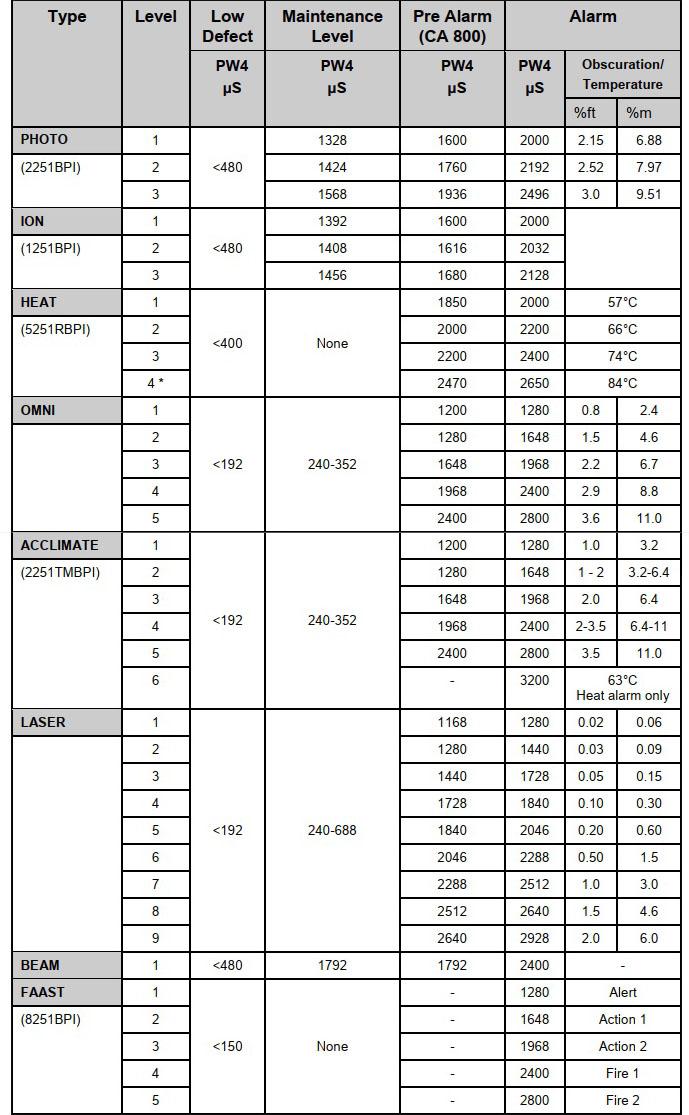
FAAST Sensitivities Table
The FAAST has 5 named alarm threshold values that are locally assigned to the device via the PipeIQ configuration software as follows:
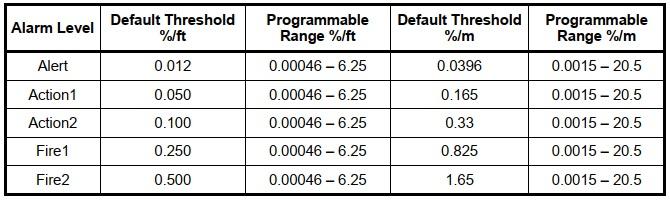
Cabinet Dimensions
| Description | Height mm | Width mm | Depth mm |
|---|---|---|---|
| Large Panel | 600 | 450 | 130 |
| Tall Panel | 900 | 450 | 130 |
| Double Cabinet | 900 | 800 | 130 |